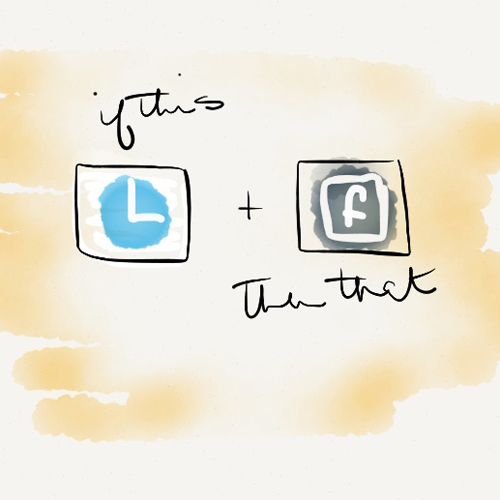 IFTTT is a free service based on the equation: if this, then that. Using that sentence, you create "recipes" to automate tasks. The easy-to-use interface makes it simple to set up tasks, so you don't have to be a programmer to use it.
IFTTT is a free service based on the equation: if this, then that. Using that sentence, you create "recipes" to automate tasks. The easy-to-use interface makes it simple to set up tasks, so you don't have to be a programmer to use it.
Channels are the basic building blocks of IFTTT. Examples of channels are Facebook, Email, Weather, Time or an Android device. You will find all the big name social networking sites, sync services like Dropbox, Box, and OneDrive, along with the popular blog platforms, RSS feeds and notetaking applications like OneNote or EverNote. And the list is being added to all the time.
Some applications bridge into the physical world. Because IFTTT can send direction to services like WeMo light switch, SmartThings, Phillips Hue and FitBit, you can set up triggers to take action on your devices or have actions on your devices trigger back to you.
So, how might busy marketers use this? Here is a sampling of "recipes" for IFTTT for business.
- If I post a status to Twitter, publish it on my company's Facebook page.
- If new blog post, tweet it.
- If date+time = Jan 1, 12:01 post Happy New Year.
- New liked photo on Instagram, add row to spreadsheet.
- Send tweets tagged #myevent to OneNote or Evernote.
- Any event starts, post to Facebook page.
- If my company is mentioned in news feed, send e-mail.
- Save all Flickr photos tagged with #myproject to Dropbox.
- Post to LinkedIn at a specific day/time.
You can build a chain of automated events to create easier work flows. Best of all it is limited only by your imagination. Take it for a test drive. https://ifttt.com